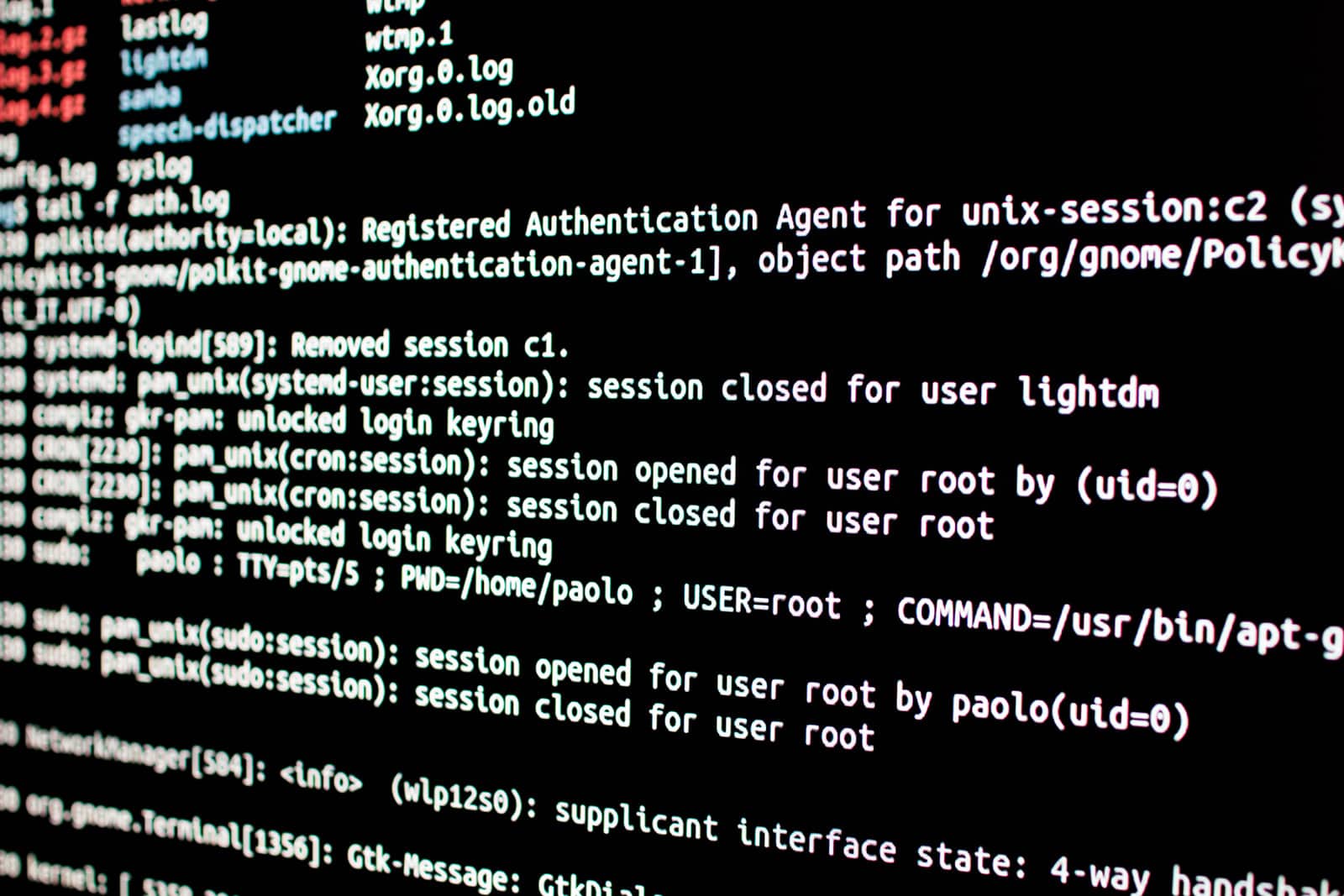If you’ve been using the Linux terminal for a while, what if you try to type it in and get an error message like this? “Command ‘ghost’ not found.” What do you do then? Don’t worry, we’ll show you how to fix this issue and get your ghostly friends back!
Error
Command 'ghost' not found.Resolution
Ghost Manager Failed to update, you can fix this by updating NPM.
Already logged into Terminal, you will want to run this command as Root.
sudo npm install -g ghost-cli@latestIf you are having permission issues updating ghost, you can fix your permissions with the following code.
sudo find ./ ! -path "./versions/*" -type f -exec chmod 664 {} \;"