Drones have been a popular topic for hobbyists and professionals alike. DJI has been one of the top drone manufacturers, with their Tello being one of the best drones for beginners. The DJI Tello is small enough to fit in your hand but still manages to pack a punch with its 12MP camera that can record HD video at 1080p. It also includes built-in LED lights so you can fly it indoors or out! This blog post will show you how to program the DJI Tello [Mac] from scratch using Swift Playgrounds on Mac OS X.
Starting, let’s all admit, you will crash into stuff, so the more space you have, the better.

How-to: Program Tello to do backflips with Scratch 2.0!
Install brew.sh on your Mac, If you are unfamiliar with a brew! Homebrew is a free and open-source software package management system that simplifies the installation of software).
Open Terminal on your Mac and enter this command:/usr/bin/ruby -e "$(curl -fsSL https://raw.githubusercontent.com/Homebrew/install/master/install)"
Install Nodebrew install node
Install Adobe Air
Install Scratch
Download the Tello files
Install Tello blocks into Scratch by:
Holding the Shift key, press File >> Import Experimental HTTP extension and import (if you don’t hold down the shift key, you won’t see this added feature)
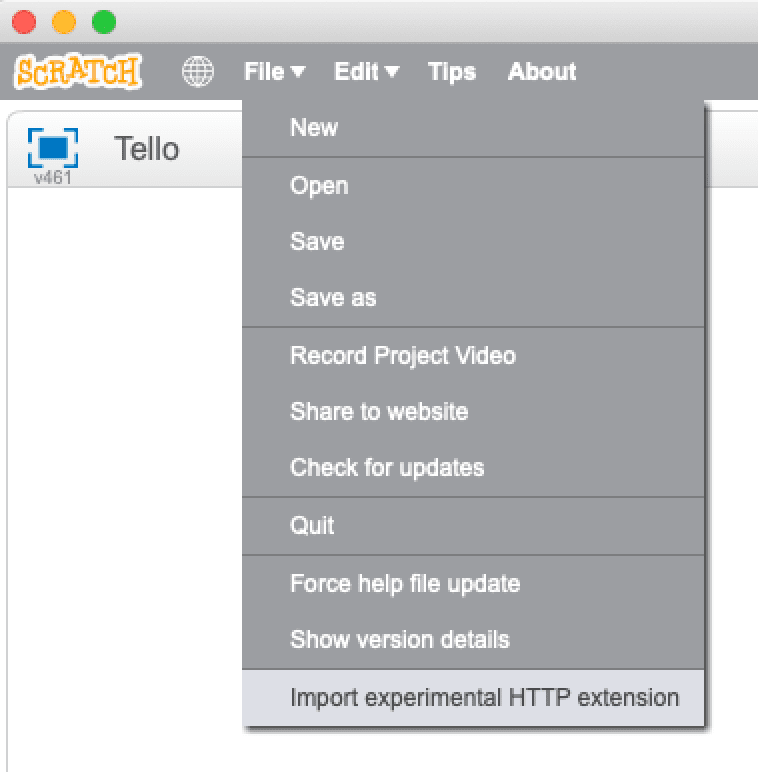
Find the Tello files you just downloaded and copy the pathname using Command + Option + C
Then in the terminal, go into that folder:cd /Users/NAME/Downloads/Scratch
Start Nodenode Tello.js
Make sure Node is running
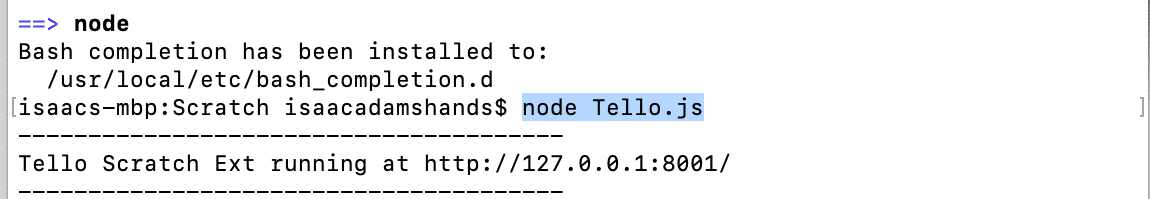
Connect to the Tello via WiFi

Start clicking stuff like “take off” and watch it fly.
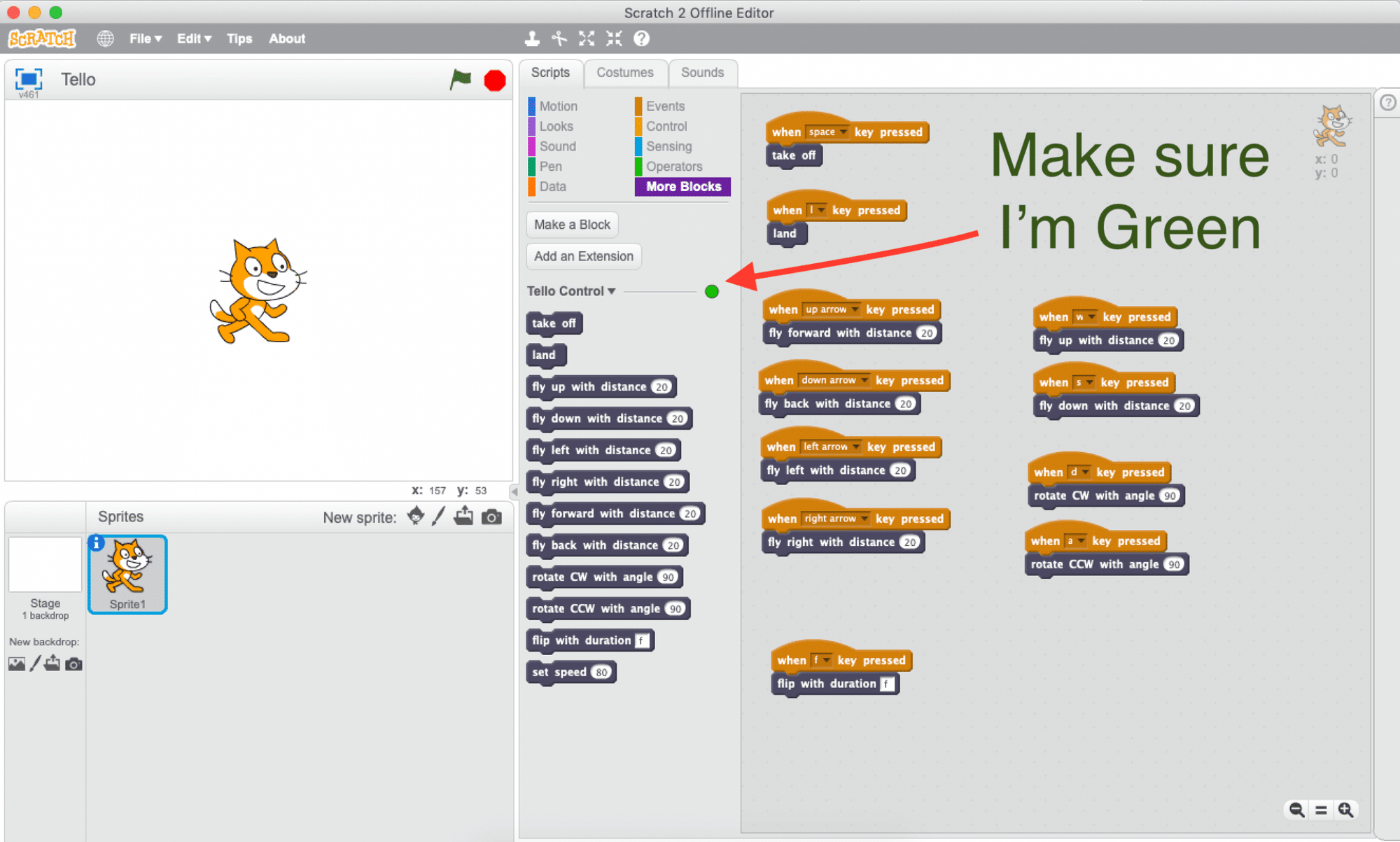
These commands will tell the Tello what to do. You can rearrange the order however you want to have the most fun.
![Programming the DJI Tello [Mac]](https://isaac.tips/wp-content/uploads/2018/11/Programming-the-DJI-Tello-Mac.jpg)