Scanning my website, I noticed many 404s coming from navigation pages (e.g., /page/27/); I recently increased the number of posts that show up on the blog pages, creating an error from the wp-pagenavi navigation plugin.
At first, I thought it was a cache issue, so I cleared, reset, and saved as many settings as possible. Nothing was working.
The problem is that I updated the number of posts to show on the blog page under index.php settings, which was out of sync with WP’s blog settings.
How to fix the WP-PageNavi 404 Errors
- Count how many blog posts are showing up on the blog page
- Login to WP admin
- Go to: Settings > Reading > Blog pages show at most
- Match the number of blog posts on the website to the number in settings
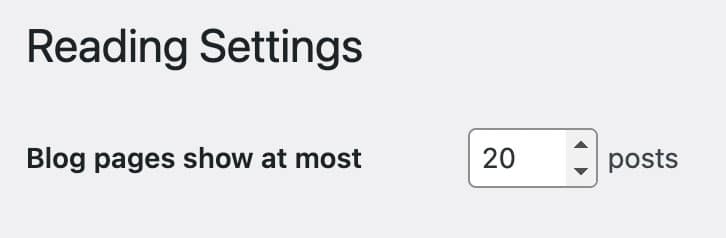
Simple fix and makes sense; PageNavi, WP settings, and your custom settings all need to align. Please let me know if I can improve this post in the form below.
