You’ve just created a new custom post type in WordPress, and now you’ve noticed the primary Custom Post Type (CPT) page is missing a meta description. No worries, we’ll show you how to fix this issue.
Typically, you would edit the page at the top of the screen, but that option is missing.

The edit function is missing because this is an archive page. Archive pages, by default, do not have an edit feature.
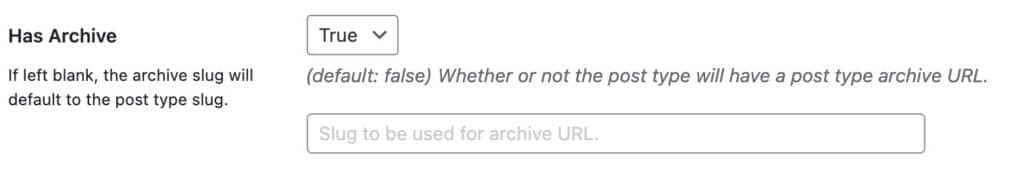
You can see the page difference by toggling the archive true/false under the Post Type Setting in CPT.
To add a meta description to the archive page, you will need to:
Install Yoast Plugin
Install Yoast Plugin (if not already installed)
Navigate to the Yoast Settings
Navigate to SEO (left sidebar in the backend or WordPress) >> Search appearance >> Content Types >> Find your CPT >> Scroll down to the archive settings tab.
Add the Excerpt
Next you will want to add the
%%excerpt%%shortcode to the description field.Add Yoast’s shortcode
(Optional) Add Yoast’s shortcode:
%%page%%to the description to add the page number; if you have multiple archive pages.
Next, you will want to navigate to the archive page and confirm the fix. If I missed anything, please let me know in the comments below.
