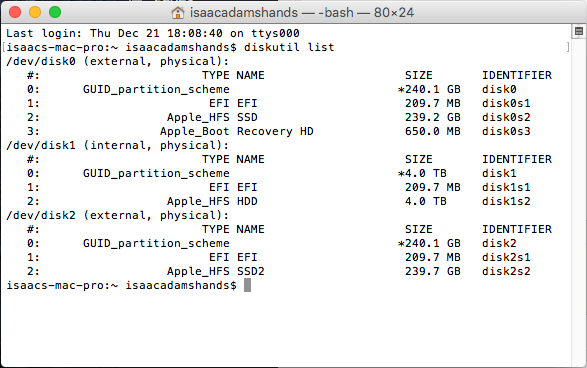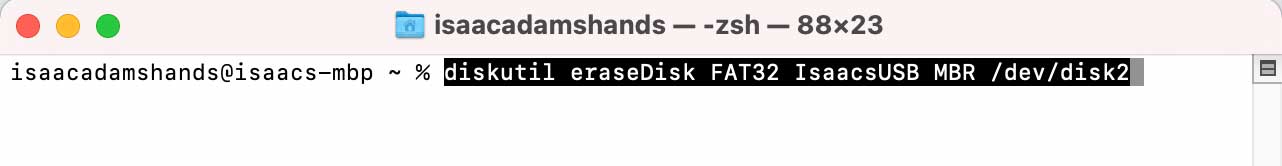In this article, we will be discussing how to format a USB drive to FAT32 MBR using a Mac (Apple Computer). Formatting your hard drive can give you more room for storage and also make the device faster.
Terminal
In Terminal, search for your USB flash drive using the command:
diskutil listFat32 Format
Find your USB drive name and disk number, then enter the following command (be careful you don’t select the wrong drive! It will erase it for good.):
diskutil eraseDisk FAT32 DISKNAME MBR /dev/disk#*changing out the bolded text.
Example:
diskutil eraseDisk FAT32 IsaacsUSB MBR /dev/disk2This will make your USB a FAT32 formatted drive.
“FAT” stands for File Allocation Table, a computer file system architecture, and it offers good performance even in lightweight implementations. It is supported for compatibility reasons by nearly all currently developed operating systems for personal computers and many mobile devices; this is a well-suited format for data exchange between computers and devices of almost any type and age from 1981 up to the present.
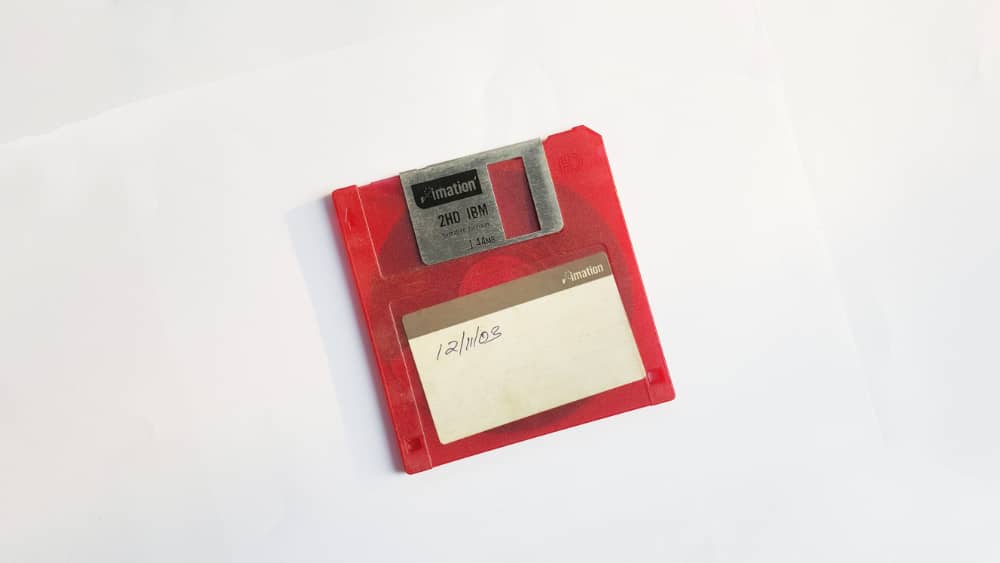
Please let me know if you run into any issues in formatting a USB flash drive.