The message “There was an issue creating your form.” is one of the most annoying messages a WordPress developer can receive. But don’t worry! Some common fixes usually work for this problem.
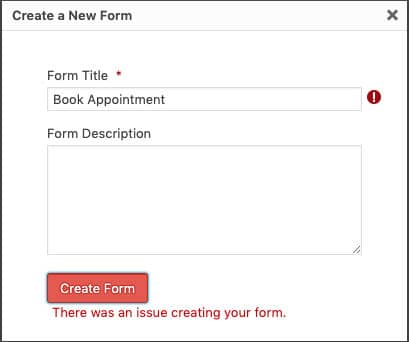
Inspect your error codes in Gravity Form’s System Status, you should see a similar error in your settings as the example below.
Error Status: Error Migrating Entry Headers: Table 'local.wp_rg_lead' doesn't exist NAN% complete. Force the upgrade

Click the Force the upgrade link, if this does not resolve your issue, you will need to uninstall and install the plugin from your WordPress installation to cause it to update.
If you do not see this error in your system status, another issue could be breaking your form (e.g., folder permissions).
How to Fix the Gravity Form Error:
- Export your forms and entries (Forms >> Import/Export) as a backup.
- Uninstall Gravity Forms via the plugin General Settings page (Settings > Uninstall)
- Install the plugin again via the plugins page. (Plugins >> Add new)
After adding Gravity Forms again, you should have resolved the issue. Please let me know if it didn’t work, and I can help troubleshoot further.
