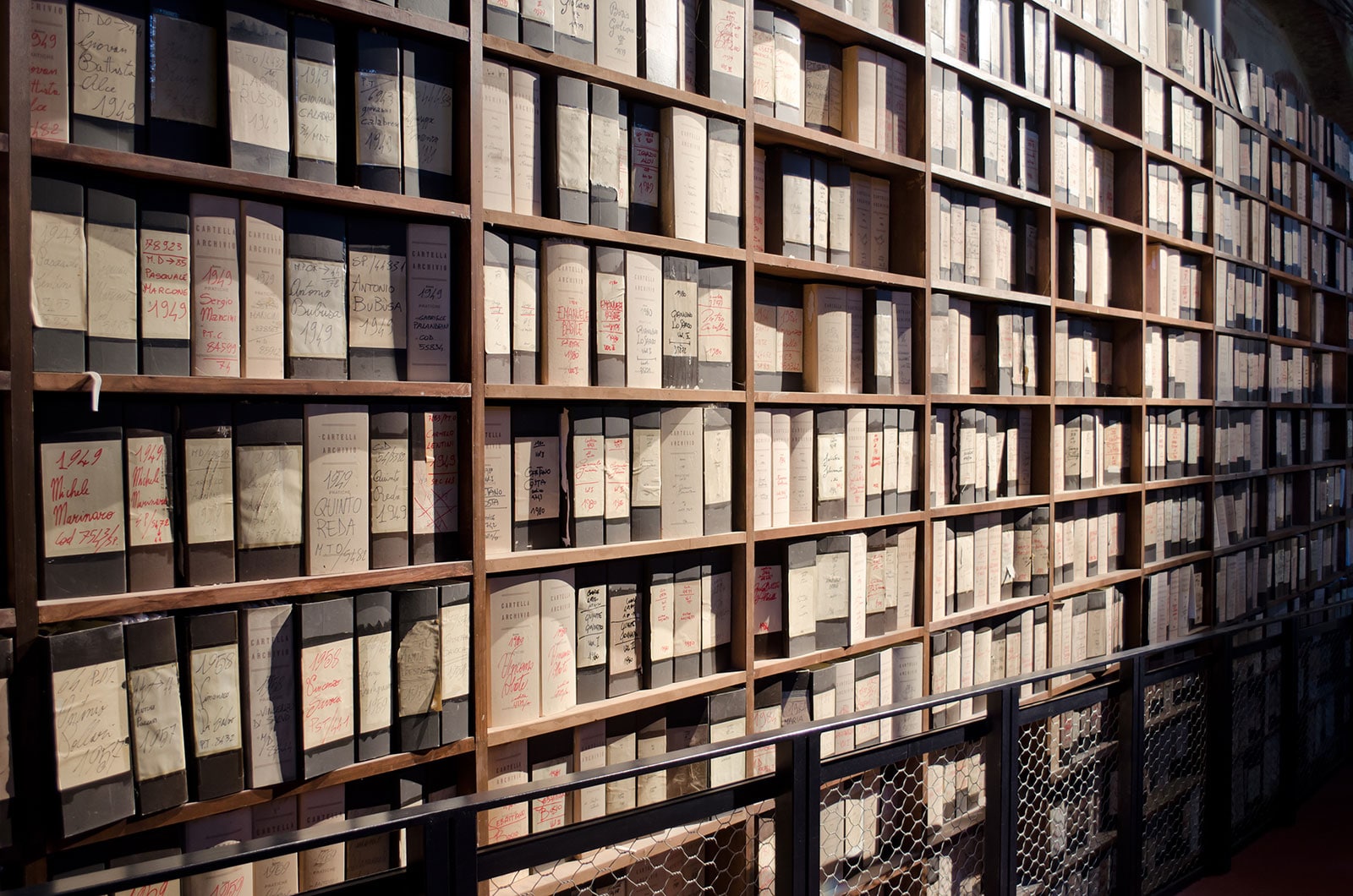Have you ever wanted to change the title of your Custom Post Types Archives page in WordPress but didn’t know how? It’s a pretty simple process, so without further ado, let’s get started! In this blog post, I will show you how to do it.
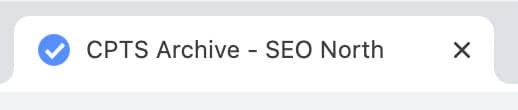
Sometimes I overcomplicate an easy solution, trying to change the theme’s template, update functions.php or search StackOverflow for hours to find other solutions. But the answer is stupidly easy.
How to update the Custom Post Types Archive Page Title
- Install Yoast SEO Plugin
- Go to SEO in the left hand sidebar
- Click on Search Apperance
- Select Content Types
- Find the Page Type you want to update
- Look for Archive Settings under the Single Settings
- Update your Title
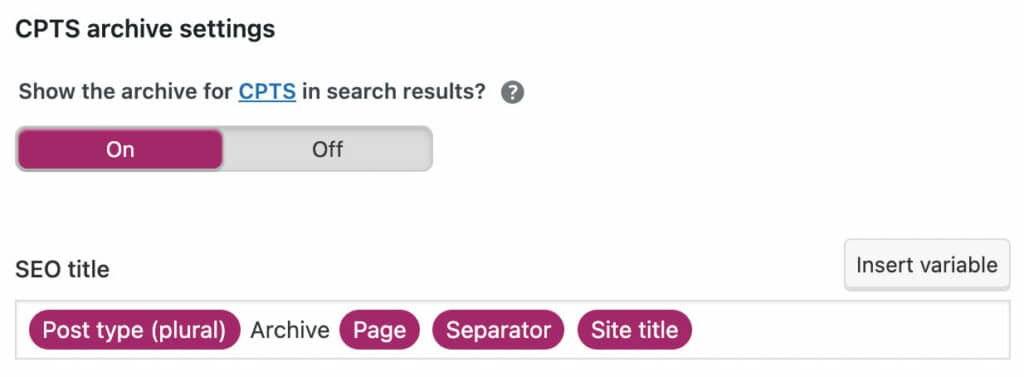
If you found a faster way to accomplish this, please let me know in the feedback form below.