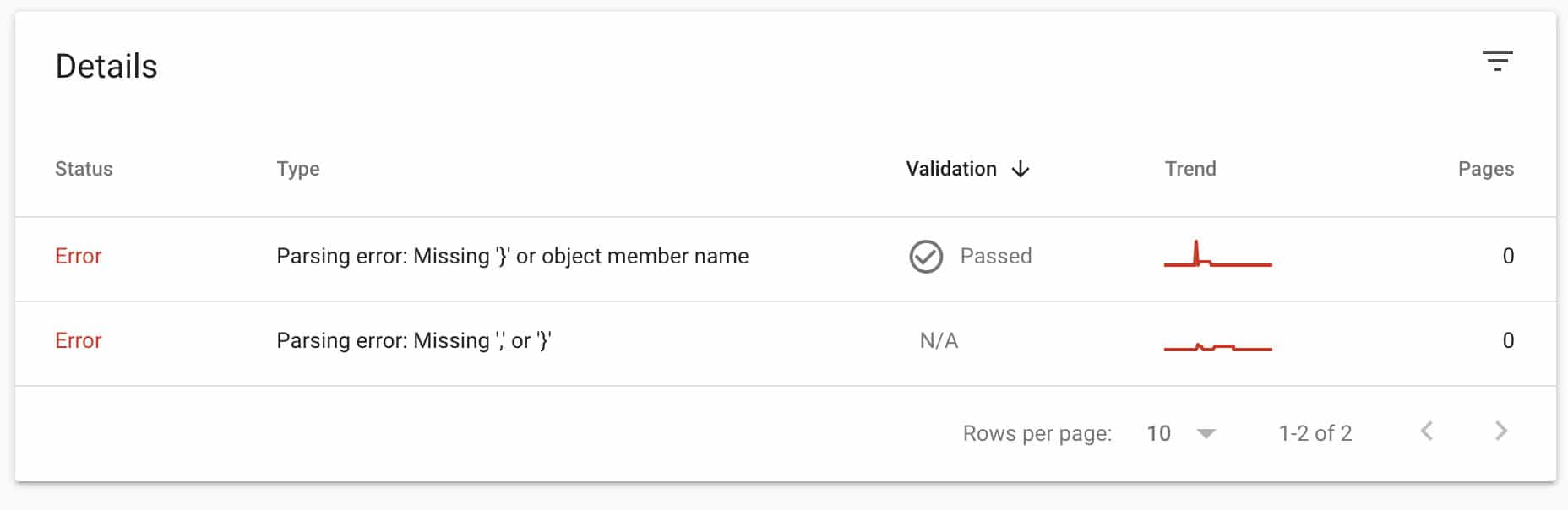Google rolled out some new structured data errors in early 2019. These errors are called unparsable structured data. If left unaddressed, these errors could negatively affect your ranking.
In a recent study looking at the impact of Structured Data Errors on SEO, we found that unparsable structured data errors can significantly negatively affect your ranking. Our research looked at three significant errors: broken links, missing property values, and invalid markup. Broken links were the most common (44% of all errors), followed by missing property values (37%) and invalid markup (19%).
How to Fix Unparsable Structured Data Errors
Common Parsable Errors
- Missing ‘}’ or object member name
- Parsing error: Missing ‘,’ or ‘}’
To fix a Google Search Console Unparsable structured data error, you will need to login to GSC:
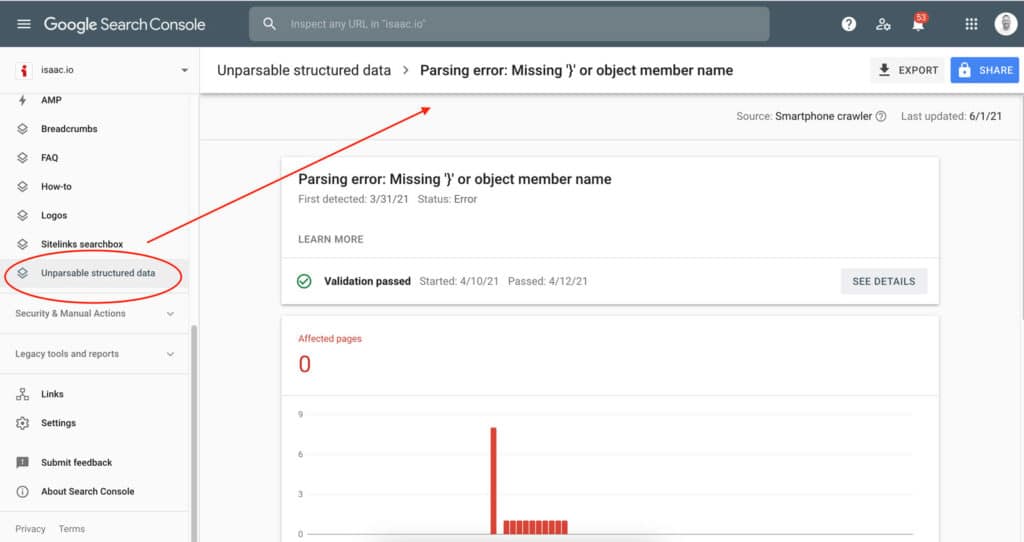
- In Google Search Console
- Click on Unparsable structured data in the sidebar
- Scroll down to details
- Click on the Error
- Find the affected page(s)
- Copy the structured data
- Paste it into Google’s structured data testing tool
- Using the error console, find the malformed code. You will see a red X close to where the error is.
This is typically an extra comma or added text from a GUI (graphical user interface) editor.
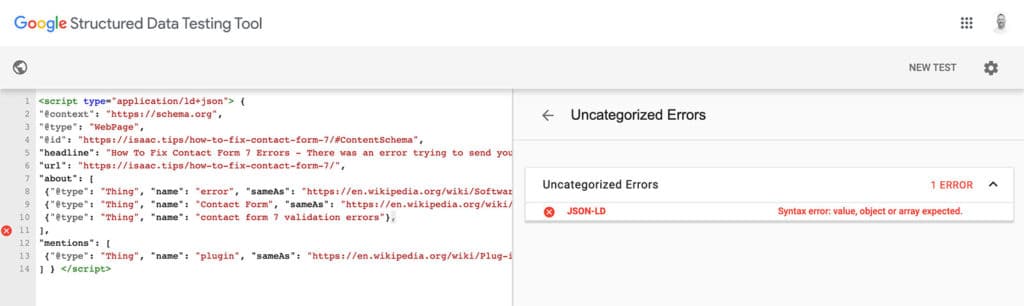
Rich Results Testing Tool
The Rich Results Test tool is available to test individual pages with structured data markup. If pages have errors, it gives you a high-level understanding of what might be causing it. This way, you can return to your page to identify and remedy the issue at hand. Use the tool to test specific pages individually in the tool’s rich results test tool, or you can create a rich snippet of your data.
Using Google Search Console
Google Search Console is a great place to check for structured data errors on your website. When Google indexes your pages, it will show any errors or warnings it detects. If you have not yet set up your website with Google, you can do so with Google’s “Getting started, for beginners” guide. You can find out where the errors are and how to fix them with the tools described below.
If you need any help with implementing Structured Data, contact me.
FAQ
What tool can you use to test for errors in structured data markup?