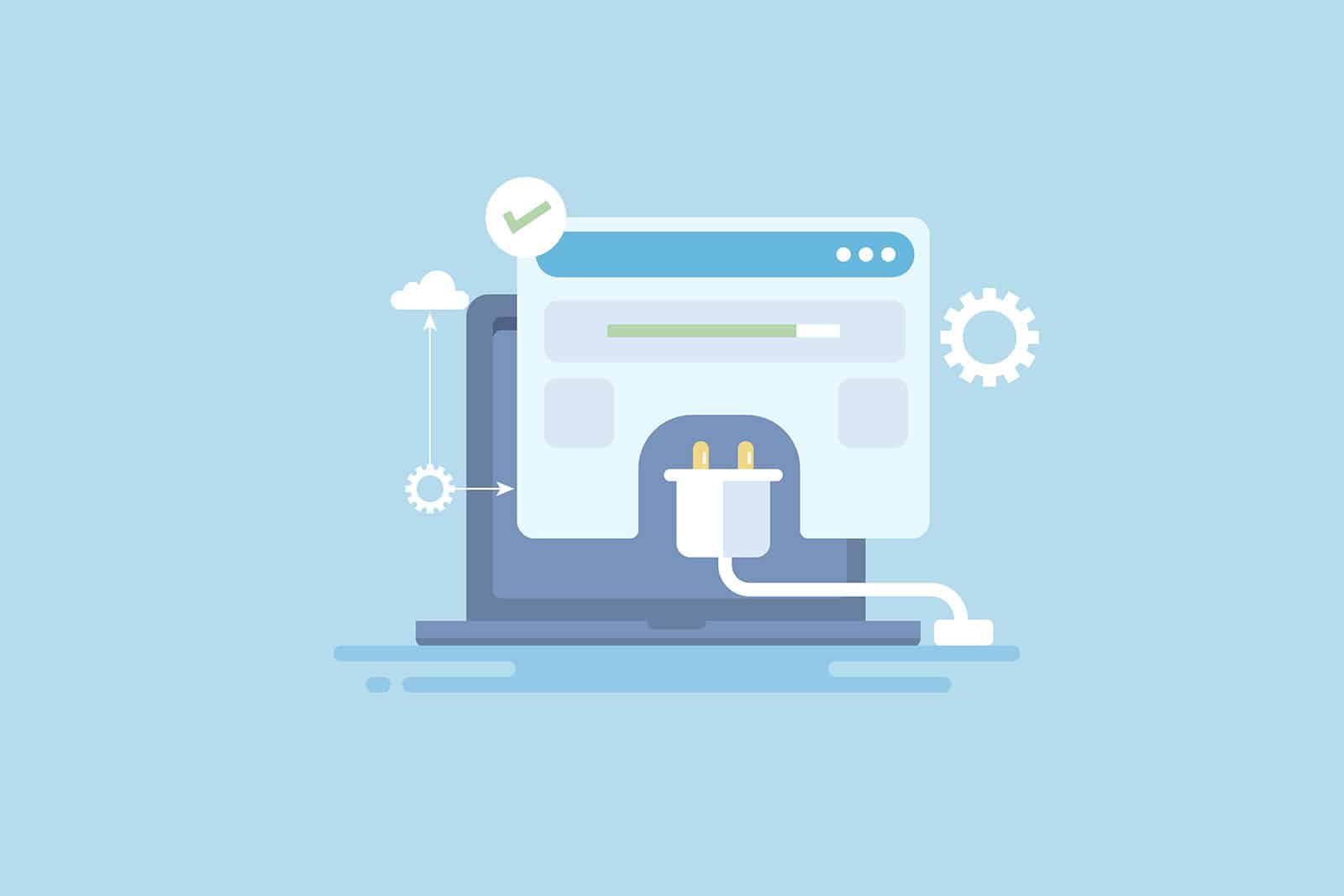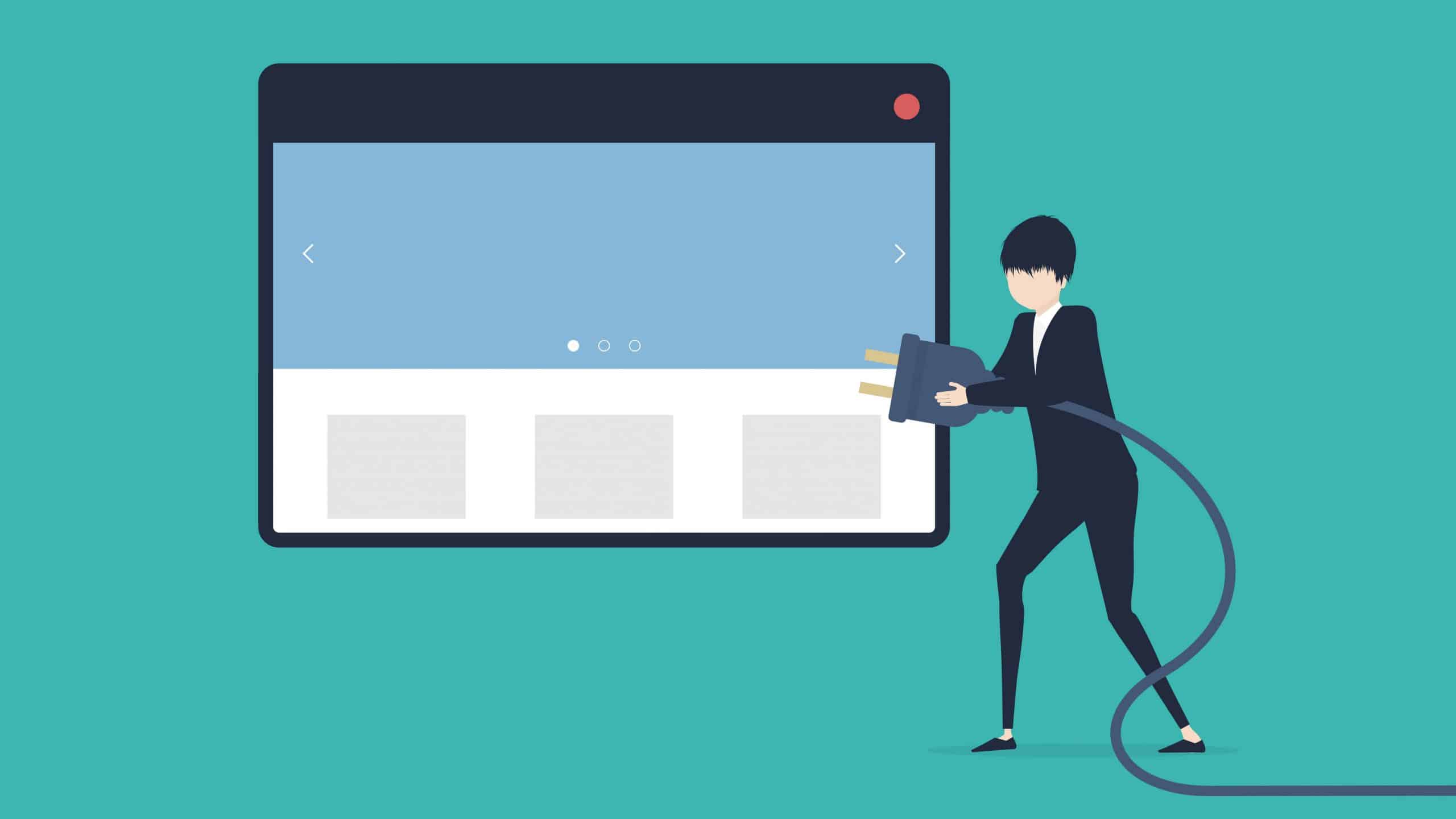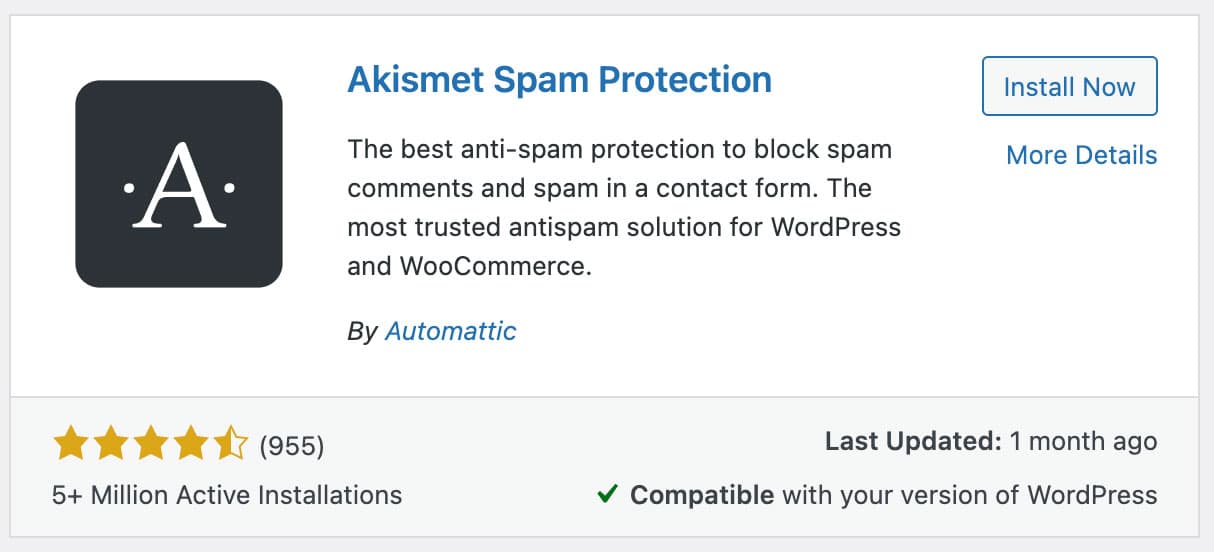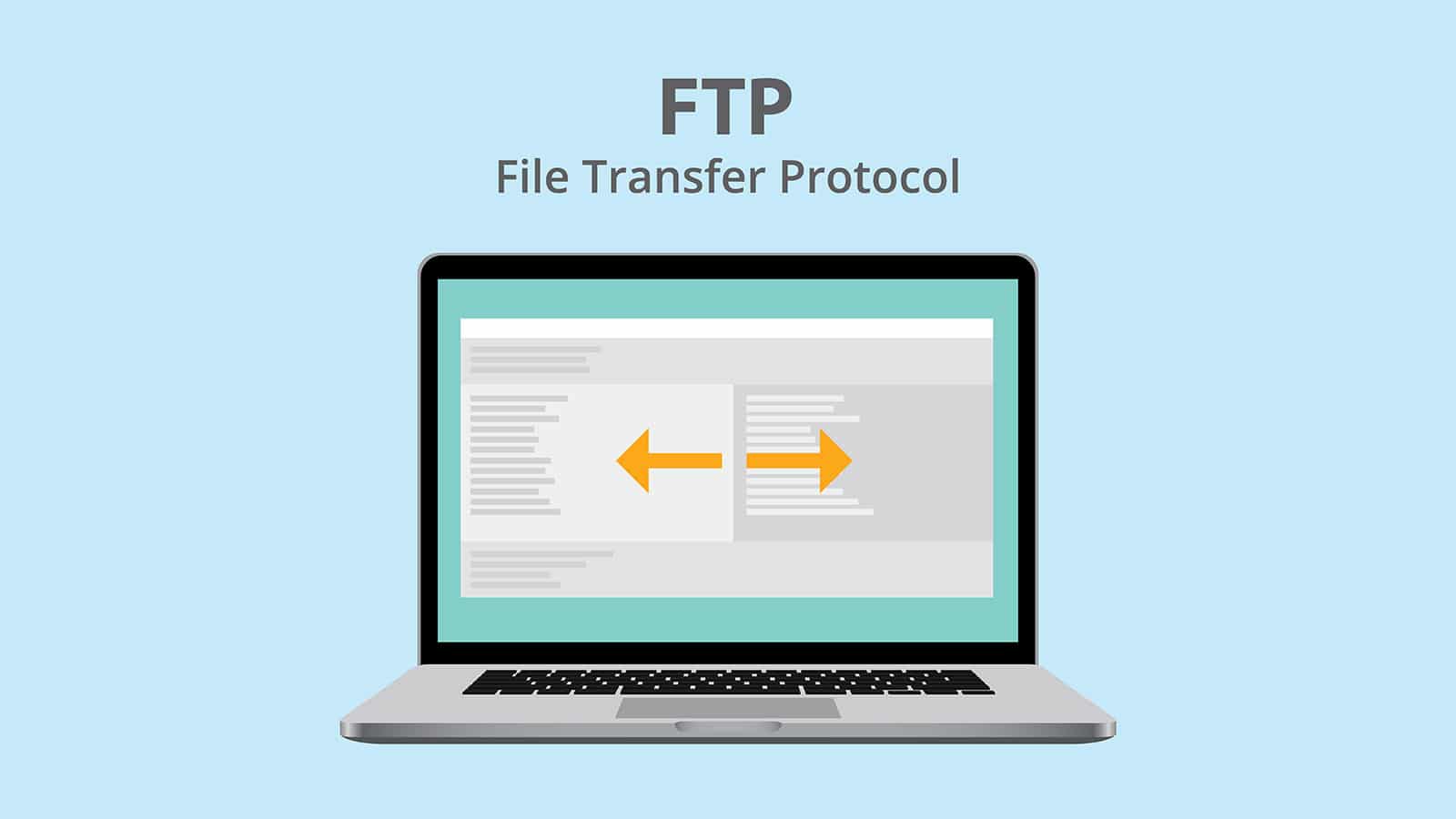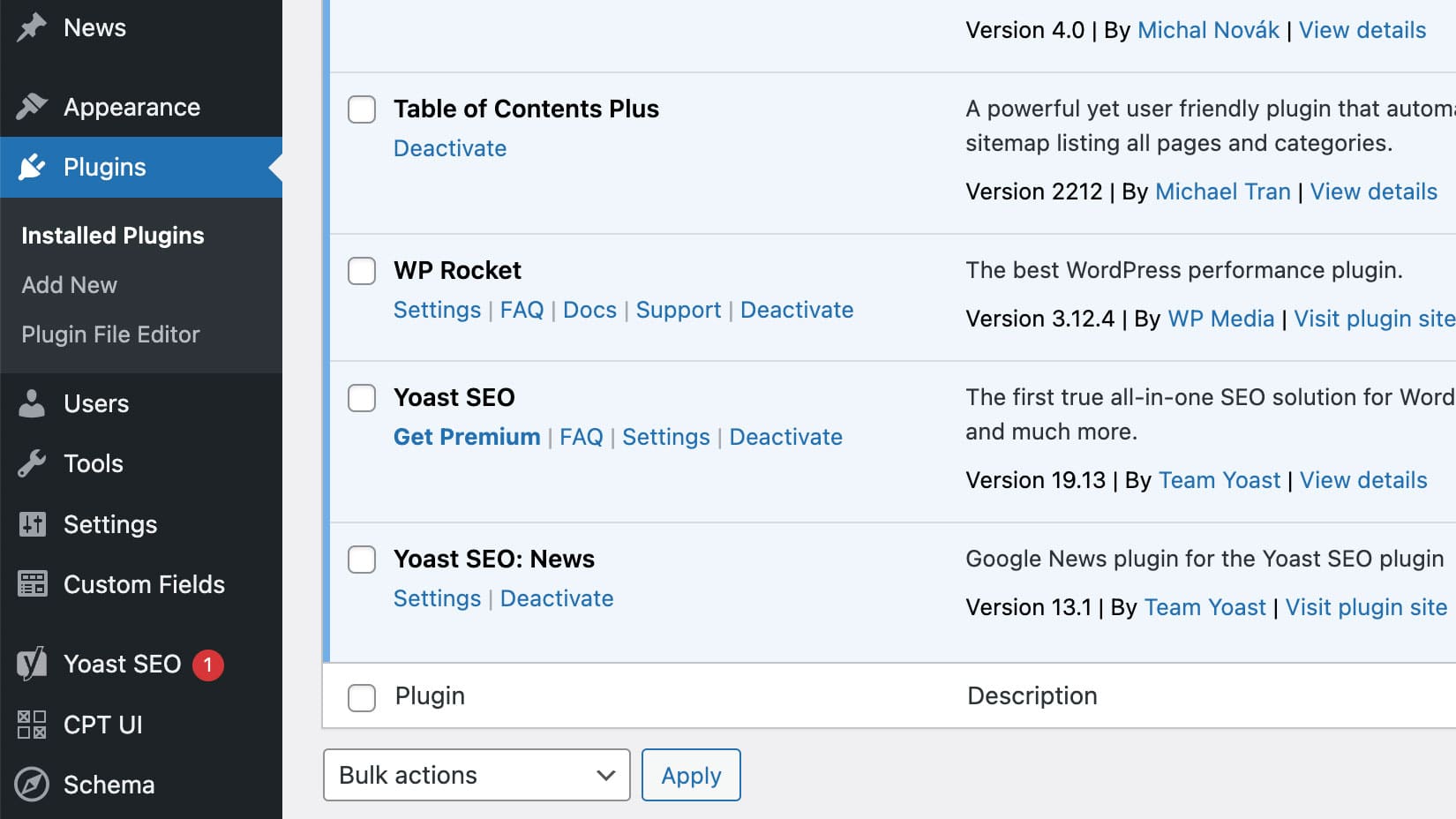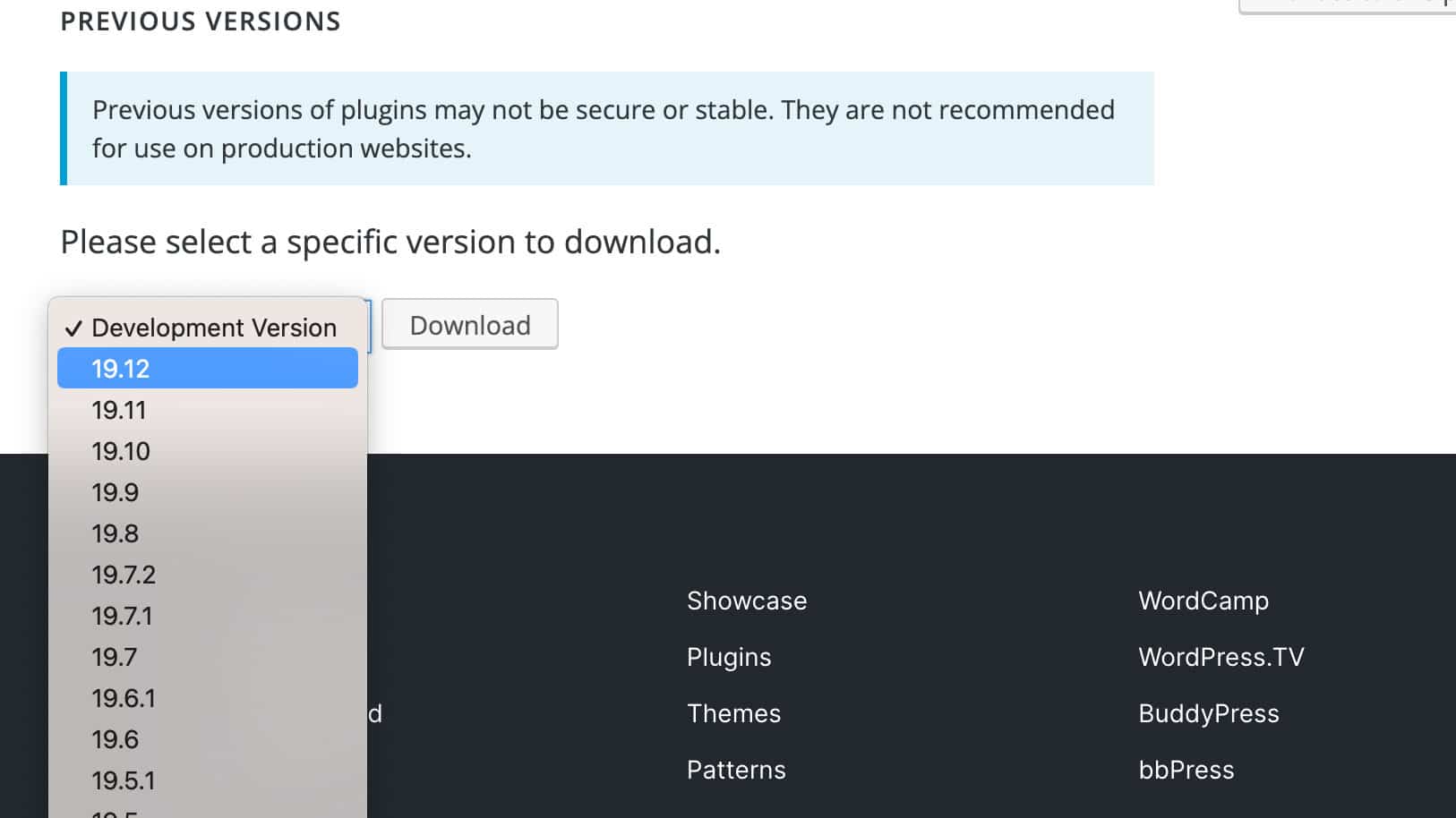Are you having an issue with your plugin not having a valid header? Have you been pulling out your hair trying to figure this out? If so, don’t worry – we are here to help. This blog post will review the steps necessary to diagnose and fix the problem of “the plugin does not have a valid header error.” With our guidance and advice, you should be able to get your plugin up and running in no time! So without further ado (and some extra debugging knowledge), let’s dive right in!
Error: The plugin does not have a valid header.
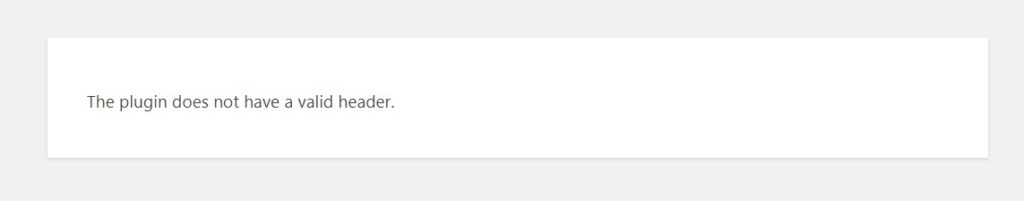
A WordPress error occurs when the plugin does not have a valid header. This not only means the plugin header cannot be used, it further implies that there are fundamental coding flaws in the plugin’s structure. This is a significant issue that must be fixed if you want to install and use the plugin.
Troubleshooting: The plugin does not have a valid header.
The best way to troubleshoot this issue is by using this tutorial to review your code thoroughly and check for any errors. If that doesn’t solve the case, then a professional web developer should be contacted to assist with debugging and finding where exactly the problem lies within the code. With their help, an appropriate solution can be implemented to get your WordPress plugin running correctly.
Ensure you are uploading the correct plugin
This might sound rudimentary, but sometimes with long hours developing a website, you accidentally upload the wrong zip file. Triple-check that you have the correct zip file. (I have mistakenly tried to upload a WordPress theme once)
It is very easy to upload the wrong file from sites like ThemeForest that bundle all files in one zip file using subfolders.
The best way to ensure you have the correct file is to download a new copy of the plugin file and double-check the plugin name in the folder.
Test another Plugin
Test another new plugin you know works.
This test will determine if it is an issue with the plugin or your website.
Upload via FTP
If you uploaded the zip file via the WordPress GUI (under add new), try uploading the plugin folder via FTP. And vice versa, try the GUI if you uploaded the file via FTP.
When uploading using FTP, you can find the plugins folder under wp-content.
This error is primarily caused by an interruption of the file upload not completing or being blocked.
Activate from Plugins Page
I’ve noticed that sometimes a plugin fails to activate on the plugin’s installation page but will start on the main installed plugins page. This appears to be a bug in WordPress or the plugin.
Rollback the Plugin
There could be an issue with your website’s WordPress or PHP version. Testing an older version of the plugin might solve the error.
You can find a version history of the plugin on the WordPress.org plugin repository.
This can also be done using a Rollback Plugin in WordPress.
Plugin Support
If all else fails, contact the plugin developer’s support forum channel to see if you can resolve the issue.
If that is unsuccessful, you might be able to find the solution with the help of your hosting support or an independent WordPress developer.
Conclusion
“The plugin does not have a valid header” is a standard error that can occur when trying to install a plugin on WordPress. A problem with the plugin file or an issue with the WordPress installation itself usually causes it. By following the steps outlined in this article, you should be able to successfully fix the error and get your plugin up and running again.